Control panel design is essential in industrial and technological environments, ensuring that users can interact with complex systems in a safe, efficient, and intuitive manner. A well-designed control panel enhances usability, improves productivity, and reduces the chance of operator error. In this guide, we’ll explore the fundamentals of control panel design, key elements, and tips for creating panels that meet ergonomic, functional, and aesthetic standards.
What is Control Panel Design?
Control panel design involves creating the layout, arrangement, and functionality of control components like buttons, switches, displays, and labels to ensure easy operation and monitoring. Control panels are widely used in various fields, including industrial manufacturing, transportation, medical equipment, and technology interfaces.
Key Goals of Control Panel Design:
- Intuitive Operation: Ensures users can easily understand and interact with controls.
- Safety and Reliability: Reduces the chance of user error and enhances system safety.
- Efficient Monitoring and Control: Simplifies the management of complex systems.
Key Elements of Control Panel Design
- Component Layout and OrganizationThe arrangement of components like buttons, switches, and indicators is crucial for efficient operation. Grouping related controls together and organizing components logically makes it easier for users to understand and navigate the panel.
Key Benefits:
- Reduces User Confusion: Logical layout prevents misoperation.
- Enhances Accessibility: Important functions are within easy reach.
- Improves Workflow: Speeds up tasks by minimizing user movement.
- Clear and Consistent LabelingLabeling is vital for guiding users, especially in complex control panels. Labels should be clear, concise, and placed close to the corresponding controls. Using consistent terminology and iconography improves usability and minimizes the risk of errors.
Key Benefits:
- Quick Identification: Helps users locate controls efficiently.
- Reduces Training Time: Consistency enables faster learning.
- Prevents Mistakes: Clear labels reduce misinterpretation of functions.
- Color Coding and Visual HierarchyColor coding is an effective way to differentiate between control functions. Using colors consistently to signify different states (e.g., red for emergency stop, green for operational) helps users quickly interpret panel information. A visual hierarchy further aids navigation by making important components more prominent.
Key Benefits:
- Faster Decision-Making: Colors signal status at a glance.
- Enhanced Safety: Color-coded alerts make critical issues visible.
- Improved Aesthetics: Organized visuals create a clean, professional look.
- Ergonomic DesignErgonomic design considers the physical comfort of users. Controls should be placed at reachable heights and distances to minimize strain. For control panels that require frequent interaction, ensuring ergonomic accessibility improves both safety and user comfort.
Key Benefits:
- Reduced Fatigue: Users avoid uncomfortable postures.
- Increased Efficiency: Convenient positioning speeds up tasks.
- Better User Experience: Comfortable operation enhances overall satisfaction.
- Display and Feedback SystemsReal-time feedback through displays, LEDs, and gauges allows users to monitor system status accurately. Digital displays offer precise information, while LED indicators show system states and alerts, enabling quick decision-making and efficient troubleshooting.
Key Benefits:
- Informed Control: Users can react promptly to feedback.
- Enhanced Safety: Real-time status reduces the chance of unnoticed issues.
- Troubleshooting Aid: Immediate feedback helps diagnose problems quickly.
- Safety FeaturesSafety is paramount in control panel design. Features like emergency stop buttons, warning indicators, and protective covers safeguard both users and equipment. Incorporating safety features that are easily accessible and clearly marked is critical.
Key Benefits:
- Enhanced Protection: Reduces the risk of accidents.
- Emergency Accessibility: Allows quick response to hazards.
- Compliance with Regulations: Meets safety standards and requirements.
Steps in Control Panel Design
- Define Requirements and Objectives
- Identify the functions the control panel needs to serve, the environment it will operate in, and the user base. Understanding requirements helps determine essential features and prioritize safety and accessibility.
- Plan the Layout
- Arrange components for logical flow, with frequently used controls within easy reach. Consider the panel’s ergonomic requirements to minimize user strain.
- Incorporate Safety Elements
- Add emergency stops, alarms, and protective covers where needed. Safety features should be prominent, accessible, and clearly marked.
- Choose Materials and Components
- Select durable materials and high-quality components suitable for the intended environment (e.g., waterproof or dust-resistant components for industrial use).
- Test and Iterate
- Testing is essential to ensure that the design meets usability, safety, and functionality goals. Gathering user feedback allows for improvements and fine-tuning of the design.
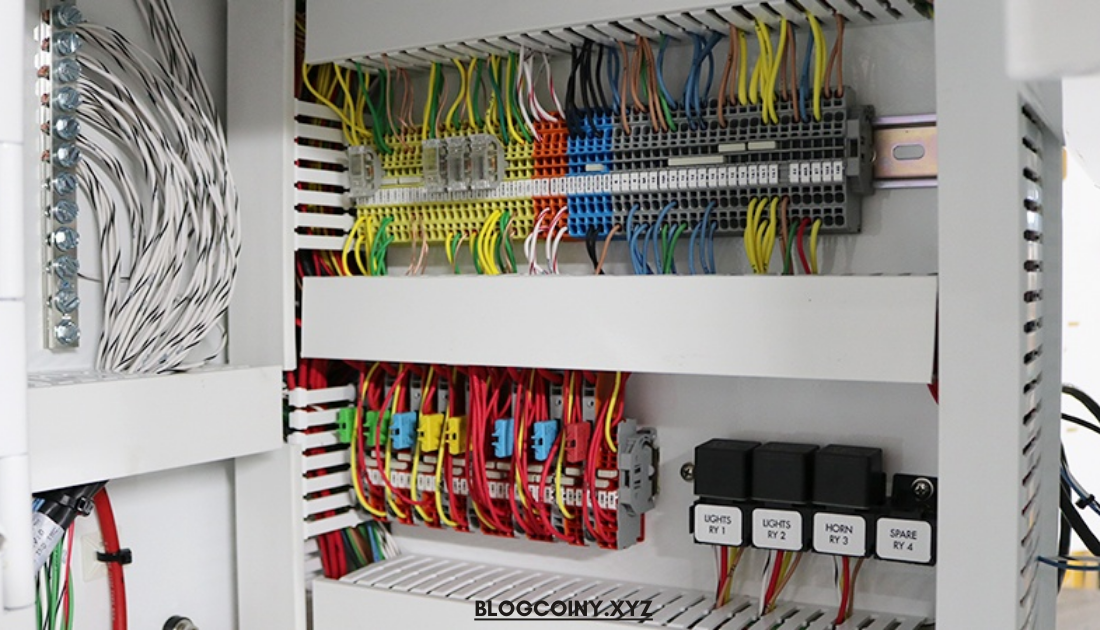
Tips for Effective Control Panel Design
- Prioritize User-Friendly Interfaces
- Ensure controls are easy to understand and operate. Avoid overcrowding the panel, and consider digital interfaces that provide clear, organized information.
- Use Durable and Reliable Components
- Components should be robust enough to withstand the demands of the environment. Invest in quality switches, labels, and displays to ensure long-term reliability.
- Integrate Flexible Functionality
- Design the panel with future needs in mind. Adding extra space for additional controls or features can make the panel adaptable to future upgrades.
- Simplify the Design
- Avoid overly complex layouts and keep essential controls straightforward. A simple design is often more reliable, easier to use, and requires less training.
- Implement Feedback Mechanisms
- Real-time feedback improves user confidence and responsiveness. Ensure feedback methods (LEDs, alarms, etc.) are visible and easily understood by all users.
Why Control Panel Design Matters
A well-designed control panel enhances efficiency, safety, and user satisfaction. In industrial settings, an intuitive control panel can prevent costly mistakes and speed up processes. By designing with user needs, ergonomic standards, and safety in mind, control panels become invaluable tools that support optimal performance and reliability.
Additional Benefits:
- Reduced Downtime: Efficient control panels minimize troubleshooting time.
- Enhanced User Experience: Intuitive interfaces reduce operator frustration.
- Long-Term Value: High-quality, well-organized panels last longer and require less maintenance.
Conclusion
Control panel design is a critical aspect of system usability, safety, and performance. By focusing on clear layouts, ergonomic positioning, and reliable feedback systems, designers can create control panels that facilitate easy operation and enhance overall efficiency. Investing in well-thought-out design not only improves the user experience but also supports safety, productivity, and long-term success.
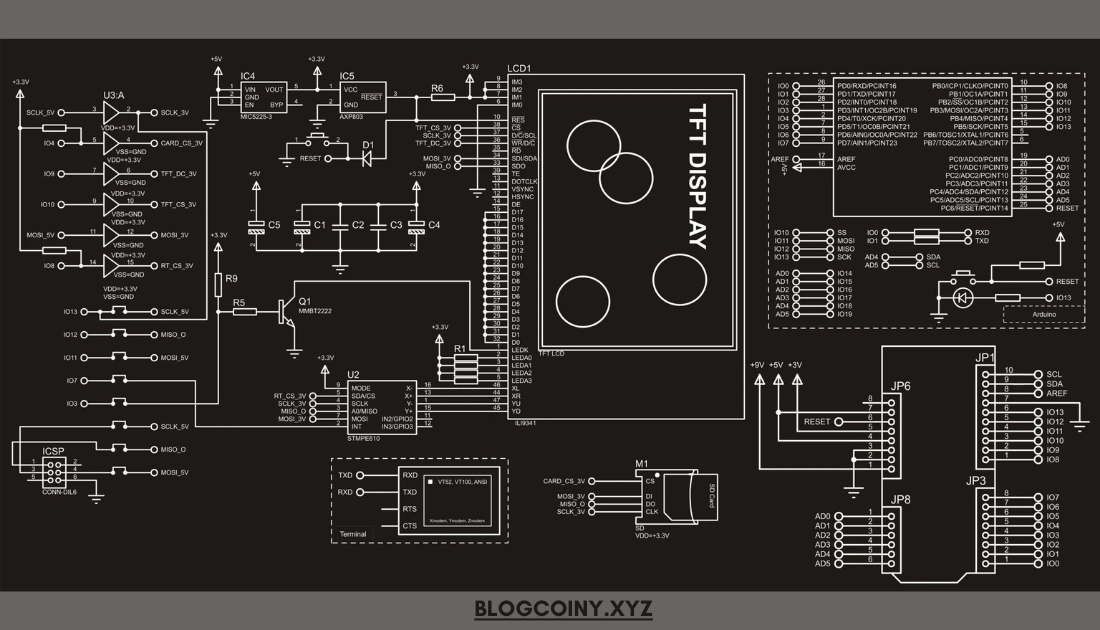









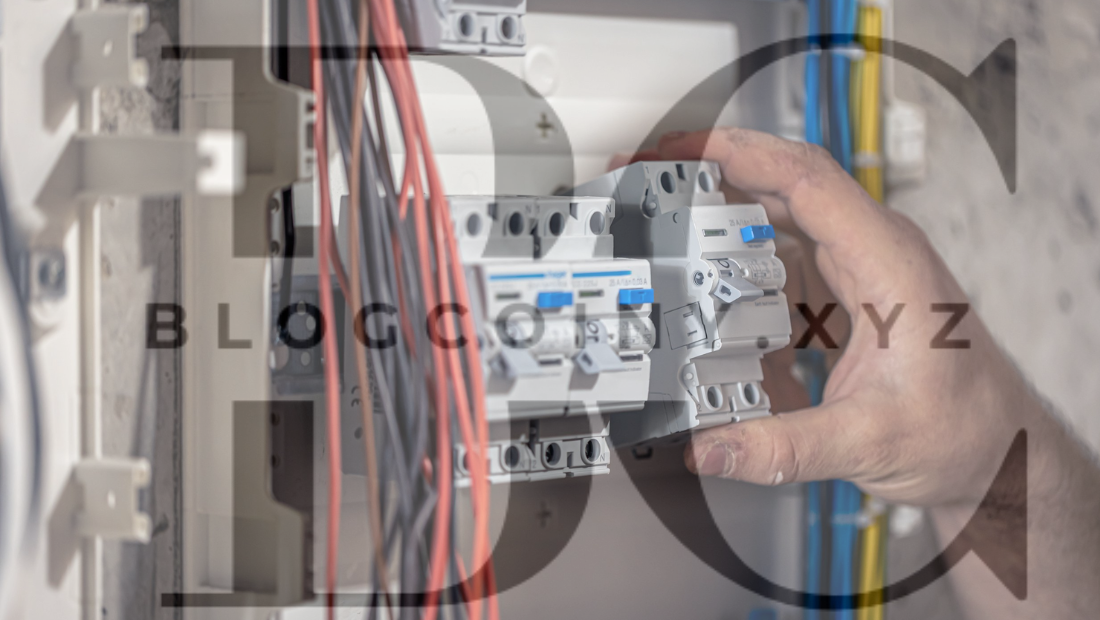
Leave a Reply